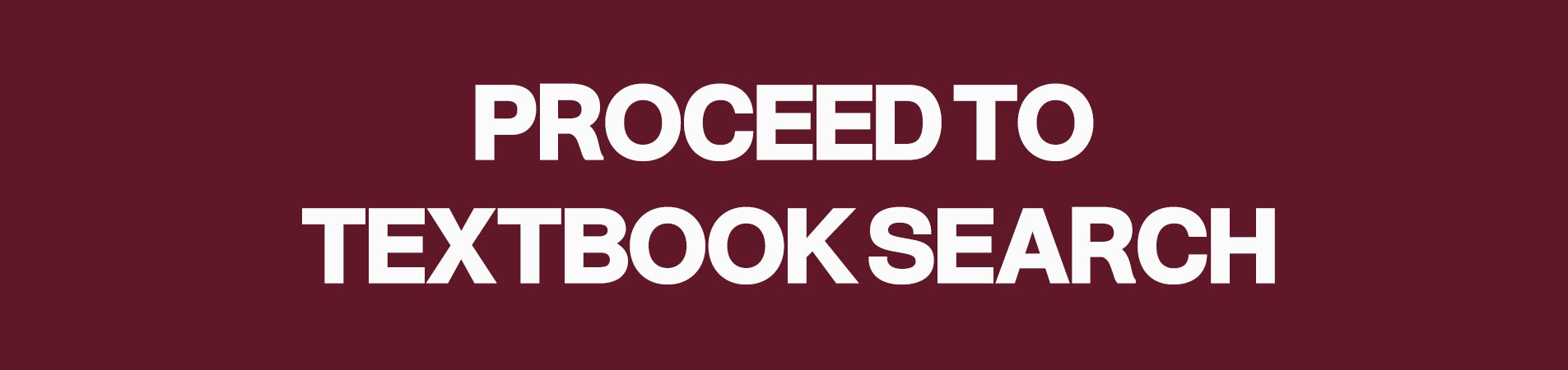Buy Textbooks: before you get started...
PLEASE READ BEFORE PLACING AN ORDER
Winter 2026 textbook ordering is now open.
We continue to update the book list daily, if your course does not show any required material or No Book Required we have not received the information from the academic area. Please check back prior to your class start date.
All orders placed online will be processed by credit card for in-store pick-up or home shipping. If you do not receive an email confirmation of your order then your order was not completed. If you are having issues with placing an order please try a different web browser.
Orders placed online for the Fennell Campus are to be picked up in C068, should Buy the book be closed please proceed to C104 and they will be able to assist you.
Pick up is open Monday to Friday 9am to 3:30pm, these times may change during peak periods.
- Orders placed online before 9am will be ready for pick-up after 9am
- Orders placed online between 9am and 2pm will be ready for pick-up within 2 hours
- Orders placed online after 2pm will be ready the next business day.
In-Store Pickup and shipping – Stoney Creek Campus: Currently Stoney Creek is open for in-store shopping. Online orders will show as a Fennell pick up, but will need to be picked up at Stoney Creek. Orders placed for shipping will be delayed due to the backlog of UPS orders over the holiday season, please expect a delay of 1 to 2 weeks.
Shipping (Only applies to Fennell orders): Orders placed before 12pm Monday to Friday will be processed and shipped the same day. Orders placed after 12pm will be processed the next business day. We ship via UPS, once we have completed our end of day (approx. 1:30pm) you will receive an email with the tracking information.
PLEASE NOTE: During our peak periods, orders may not be shipped until the next business day.
E-mail:
How to locate your Mohawk College email address
- From the Mohawk College website Click on the login drop down and navigate to My Canvas
- Sign in with your Mohawk College Single Sign in (EX:123456789@mohawkcollege.ca)
- In the top left corner click on Account and navigate to settings
- Over on the far-right side you will find Email Addresses and under that will be your proper Mohawk College email address which will be some variation of your name.
We Suggest: That you know your program number and semester which is located on the top of your timetable when you registered. An example will be:
113 1 FF MAA.
113 is the program number
1-6 is the semester you are registered into
FF, SC, or IH is the campus you are attending,
MAA,MAB is the timetable block you have selected.