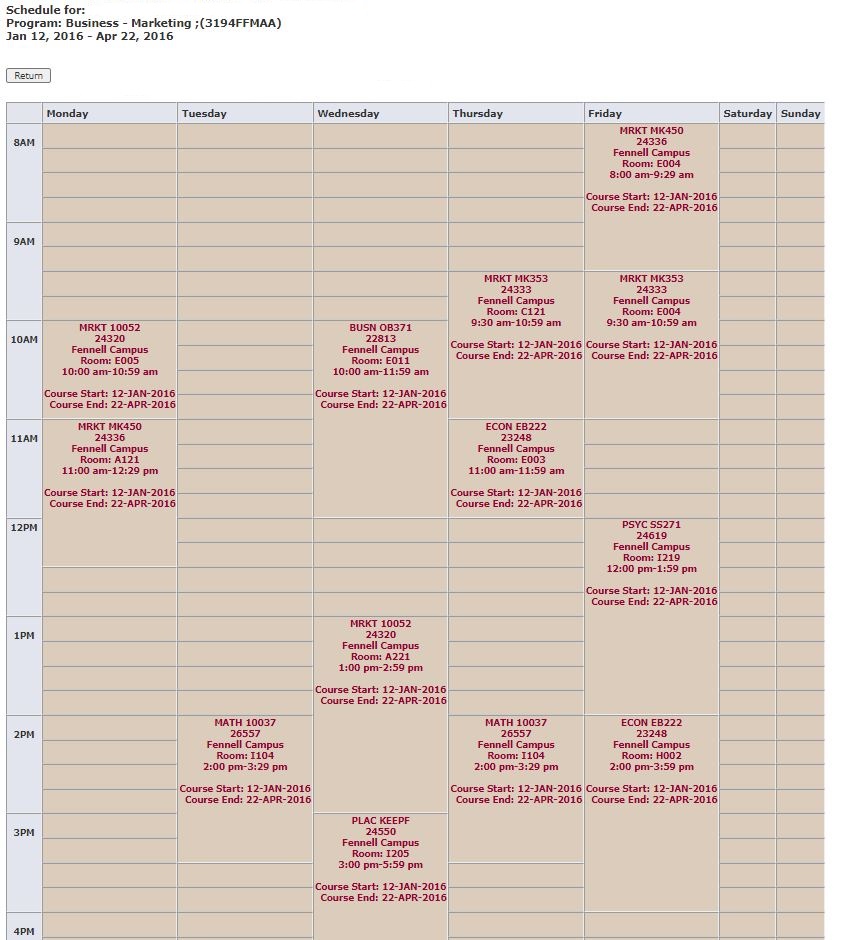Frequently Asked Questions

See also: Contact Us
A. Sure, you could use the searchbar at the top of the website, but how can you be certain that you are buying the exact item required for your class? Only by using your timetable.
Watch this video for an in-depth explanation and examples:
Course codes are required when searching for textbooks to ensure accuracy. Locate your timetable on My Mohawk, found in the 'Academic' section, under 'Academic Profile'. This timetable will provide you with your program and course codes which are unique to your enrollment.
From the shop.mohawkcollege.ca home page, click on "Textbooks" and then "Buy Textbooks".
Choose the campus where you are attending classes, as well as the current term. Choose “Continuing Ed./Online learning” if your class is online. I.A.H.S courses are facilitated by McMaster University and textbooks are sold by their bookstore.
Using your timetable, find the program you are registered in. A drop down list will then show all current courses for the term. Scroll through the course codes listed and click on the boxes next to the courses you are taking. Once you have found all courses you are taking, click "View". Now all of the books you need will appear, and you can choose any available formatting options (Physical/Digital). You will then be asked to either login or create an account, and then be able to proceed to checkout and payment.
Example Timetable:In the above example for program code 319, the student is enrolled in the following classes: MRKT 10052, MRKT MK450, MATH 10037, BUSN OB371, MRKT MK353, ECON EB222, PSYC SS271.
A. First read through the question above this one, "What is the best way to find the book that I need for my class?"
After ensuring that your course code, campus, and semester are correct, you can Contact Us. It's always best to attend your first class before purchasing your books. Where possible, we will assign "No Book Required" when we have confirmed no book is used in a course. Perhaps there are no required books, or the content is available directly through the instructor. Maybe they've yet to inform us which book/edition/format is being used in your class. We suggest first contacting your instructor for more information.
If your class has not started yet, please check back closer to your start date, as the bookstore may not yet have received information on which book is being used for the current semester.
It is always good practice to check for any updates on textbooks arriving, or restocking, by bookmarking your search results and occasionally refreshing them every few days. As soon as stock arrives it is made available for purchase online.
A. Unfortunately we cannot guarantee delivery times, but generally, after your order is gathered and processed through our registers, you can expect your order via UPS within 4-8 business days within Southwestern Ontario. Tracking info is automatically sent to the e-mail address you provide with your order, so you can follow your package as soon as we ship it.
Delivery is $9.99 in Ontario, $18.50 for the rest of Canada.
We are currently in the process of adding international countries to our website. We are currently charging $19.99 for orders to the USA, and $49.99 to overseas countries. Where possible, we encourage you to purchase digital CEI/Etext products that do not require shipping.
A. Be on the lookout for 'Etext' or 'CEI' in the title of products. These are digital items, not physical. CEI is an acronym for Campus eBookstore Inc, our main digital book provider. Most CEI Access Codes process automatically and appear on your receipt, some require 1-3 days turnaround time to process. Some codes are physical cards that ship with other items in your order. Shipping charges will be waived on orders with only digital items. Once purchased, please check your receipt for your unique CEI code, and then redeem it here.
Please see our Access Code Help page for more information.A. After purchasing you will either:
- receive your code digitally on your receipt, to be redeemed here
- receive the product bundled inside of a physical textbook
- receive the product as a physical access card (on cardstock paper).
- receive an e-mail with more information from buythebook@mohawkcollege.ca
Please see our Access Code Help page for more information.
A. No. You will only be charged for the books we ship you. After your initial order pre-authorization, your credit card will only be charged when the order is gathered and processed by one of our staff. If an item is out-of-stock we will contact you to let you know of any changes to your order.
In some cases where a book is out of stock, you will be asked to reorder the book at a later date if the cost or edition is set to change. You will not be charged for books which we do not send you.A. No. Your card is initially pre-authorized when placing the order and is not actually charged until we gather your books and process the order through our store’s checkout. This way you won’t be charged for items currently unavailable or out-of-stock. (For example: If an in-store customer buys the last remaining copy of a book during the time you place your online order, we can adjust your payment to not include that now out-of-stock book, and advise when it will next become available).
Some banks and card providers will list the pre-authorization and charge as two separate line items on your statement, though you have only paid the one amount. This is similar to booking a hotel in advance, or prepaying for gasoline; you are only charged for what you receive.
A. All online orders are shipped with information regarding returns/exchanges. See our return policy for more information.
A. Customers have the ability to choose "In store Pickup" to pick up their orders at the BuyTheBook window located in the basement of Cwing, Fennell campus room C068.
A. If at any time you encounter problems using our website, please Contact Us immediately and provide us with the following information: description of the problem, link to the problem page, date and time the problem occurred, and what browser and version you were using (i.e. Google Chrome, Safari, etc.). If you can take a screenshot of the error, that can be most helpful.
If you were attempting to place an online order, and an error occurred while processing your payment, we may need additional time to reach out to our third-party software providers for assistance in 'forcing' a payment through.
A. Cookies are small files that are placed on your computer and contain unique transaction information. For example, cookies are used to store items in your shopping cart while you continue to browse for other items, or to remember your account details. If you disable cookie use in your browser, you will not be able to make a purchase but will still be able to browse our entire site.
A. Some purchases are facilitated through an affiliate partner, such as Vital Source or Login. Where these options are available, you will be redirected to another website to complete the process and make payment.
These items are not returned to Mohawk College, but rather the affiliate company.
A. Contact your card provider when you receive a 'declined' transaction. Often there is some kind of hold on your account or discrepancy between the info you are giving our website and the details of your card's account. For example, some providers require billing address' to match the address they have on file for you. Or your card may have been compromised and your provider is waiting to speak directly with you before lifting the hold.
When you speak to your provider, give them the details of your attempted purchase (date, time, dollar amount, etc) and the name of our store. It is our experience that these situations can be resolved quickly with this information.
If you were attempting to place an online order, and an error occurred while processing your payment, please Contact Us. We may need additional time to reach out to our third-party software providers for assistance in 'forcing' a payment through.
A. Contact Accessible Learning Services using their Alternate Format Form. In order to request an alternative format you will need to be registered with Accessible Learning Services and have an alternative format identified on your Accommodation Letter.
A. Information regarding lockers can be found here
Have a question not answered here? Please Contact Us.